How to recover Windows login password
"Incorrect user name or password", if you try to logon to your Windows and get this message. You check the input user name, it is OK. You check the caps lock key, it is ok. Windows login password is good thing protect you, but if you forget it, you would be in some trouble. In such case, the only option is resetting your Windows login password to get back into your Windows.
You can follow this tutorial to learn how to recover Windows login password.
How to recover Windows login password
Download Lazesoft Recover My Password and burn a Windows password recovery CD.
Boot from the prepared Windows password recovery CD, then Lazesoft Recover My Password will start automatically.
Select the volume on where your Windows installed.

Select the user account for which you want to recover password.
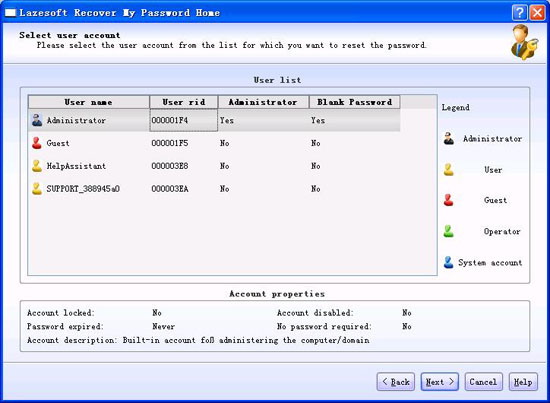
Click the <Reset/Unlock> button to recover the selected user account password.
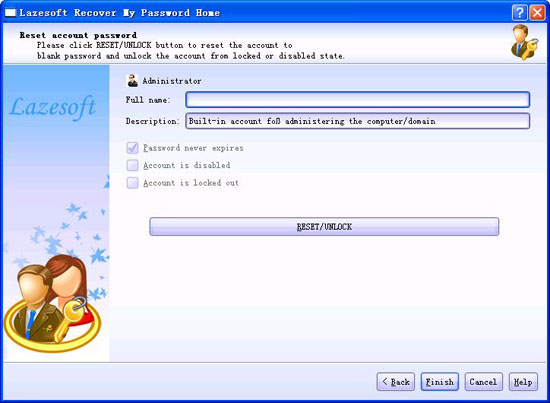
Now, the user account password have been recovered. You can log on your user account with a blank password.
Lazesoft Recovery Suite is easy to use, powerful boot disk design to Recover Data, Recover crashed Windows System, Recover Windows Password, Clone or Backup Disk, etc.

Guides
How to burn a bootable recovery CD
How to boot from the created recovery CD
How to create a bootable recovery USB Disk and boot from it
How to perform a data recovery
How to recover data from formatted or damaged partition
How to fix boot problems if Windows won't start correctly
How to clone entire disk for backup or upgrading
How to recover Windows login password
How to recover Windows Server password
Forgot Windows admin user password
Forgot Windows Server 2003 2008 Domain Administrator Password
How to burn a Windows password recovery CD
How to boot Windows password recovery CD
How to recover Windows login password
How to recover administrator password
How to recover Windows Server password
How to recover Windows XP password
How to recover Windows Vista password
Testimonials
"If you've ever stared at the login screen and cursed at being locked out of a system this program is a GODSEND. Easy to use and quiet brilliant. A friend's system had been brought to me with this exact problem (evidently their 9 year old had wanted to change the Password and had promptly forgotten what he had chosen)No matter how many attempts the Login screen wouldnt allow them past. This program allowed me to delete their old password (their 9 year old's name spelled backwards btw)and create a new one. System rebooted and entered Vista SP1 at the first try. Thank you. This is a great program." --Argonaught
Awards





